
Smart Phones, Tablets, and other Smart devices are fairly tight with their security measures, limiting what they are capable of, in comparison with a PC computer for example. Jailbreaking, rooting, and unlocking are all different ways to bypass these limitations set by manufacturers and cellular carriers.
Some countries even go so far as to impose laws that prevent you from doing these things with the devices you legally own and paid for. Don’t worry though, you probably won’t be fined or have any legal repercussions if you decide to do any of these things to your phone. Not that I condone illegal activity, it’s just that there haven’t been any lawsuits on record for doing it.
If you own a smart phone or are brand new to the smart phone world, chances are you have heard of Rooting, Jailbreaking, and Unlocking, often being confused for doing the same thing. I’ll let you in on a little secret. They aren’t quite the same thing and cannot be used interchangeably.
Unlocking Your Smart Phone

When someone talks about unlocking a phone, they are simply talking about allowing your phone to work for any wireless carrier. Say for instance you have a two year contract with a US Carrier like AT&T and you want to switch to T-Mobile or Sprint.
In the US, recent laws were passed by congress such as the Unlocking Consumer Choice and Wireless Competition Act, and some communication with the FCC (Federal Communications Commission), unlocking your phone is no longer illegal. You can even unlock your phone to use in other countries if you wish!
This still doesn’t make the processes any less strenuous. Generally, there are a few hoops you have to jump through to unlock your phone from your network carrier.
For the US, your phone must be fully paid for in order for you to have your carrier unlock it, and it must be within a year’s time you have owned the phone.
If you are in the US military, carriers are required to unlock your phone at any time for obvious travel reasons. Carriers also have to alert you when a year has gone by and let you have the option of unlocking your carrier service.
To unlock your phone through your carrier, you will need the following:
- The account holder’s name and account number
- IMEI of your device
- Your phone number
- The account holder’s social security number or password
- A completed contract
- Overseas deployment papers, if the nature of your inquiry involves you being in the military and wanting to unlock your phone before your contract is up.
Generally you have to call your service provider and give them this information. From there, you will be given directions to unlock your phone and put in your unlock code. Unlocking phones allows you to use SIM cards from other cellular carriers. SIM cards are those little plastic chips that are usually stored behind the phone battery that allow you to save a limited amount of contacts to.
Carriers that do not use SIM cards use something called CDMA instead of what the majority of the world uses, which is GSM (SIM card accessible), Verizon for example, is one of those carriers that only use CDMA instead of GSM.
Even though Verizon uses CDMA instead of GSM, most of their devices come with an unlocked SIM card slot. According to Verizon, its 4G LTE devices are not carrier locked, and you can bring them to another carrier without using an unlock code!
The main difference for unlocking a phone using CDMA is you have to physically flash new firmware on your phone, that has the new CDMA carriers information on it. The phones that have the ability to use CDMA and have a SIM card slot to run on GSM is called a “World Edition”, such as the above mentioned select Verizon devices. Most World Edition Devices are Blackberry models.
You can also pay for an unlock code if you so choose and unlock your phone without the carriers consent and before the contract is up.
Unlocking a Bootloader
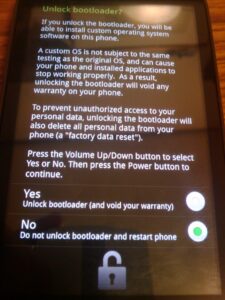
Sometimes when people say unlocking their phone, they are referring to something completely different than carrier-unlocking your phone. What does unlocking a bootloader mean? Well we first need to understand what a bootloader is before we can answer that.
The bootloader is the first thing that starts up when your phone is turned on. It’s basic software that keeps you from breaking your phone. Think of it as a security guard system for your phone making sure everything is up to code and everything works properly. It keeps you from loading any unauthorized software that is not authorized by the vendor. Mainly to protect any issues with the phone. So why would anyone want to unlock a bootloader?
Unlocking a bootloader allows you to run software that is not native to the phone. What this means is that you can run a different operating system on your phone if you wanted to instead of the Android operating system such as Unbuntu, a unique open source operating system.
It also allows you to install what are called custom ROMs, or alternate versions of the Android Operating System (OS). Cyanogenmod is a provider of such ROMs, and have created their own phone line running their own OS called the OnePlus One.
Devices from Motorola, HTC, and Sony lock and encrypt bootloaders on nearly all their phones, and big cellular carriers in the US such as Verizon are supporters of this. The reason for this is because carriers do not have the ability to ensure the software works properly on the phone.
Whether or not this is a valid concern, the FCC laws state that a consumer has the right to use any software or devices they want. Even with Verizon’s persuasive argument that will probably carry weight with the FCC.
Basically carriers such as Verizon express concern over the potential impact of untested software on its network, and are therefore allowed to block users from using software or devices that are seen as potentially detrimental to their company.
Unlocking a device’s bootloader may require a security exploit which is another risk or concern cellular companies express. A person can essentially break their phone and come in the store saying they don’t know what happened in order to get a new one, saying the phone was faulty.
HTC and Motorola however, allow unlocking some devices, such as their Nexus devices, which are intended developers and are easily unlocked.
Of course the operating system must be compatible with whatever device you are choosing to unlock, but may not be very stable since it isn’t the original intended operating system. Either way, developers or other phone tinkerers like to unlock devices to run an alternate operating system for their own modifications.
Jailbreaking Your Phone

On July 26th, 2010, Apple’s claim that jailbreaking would be infringing on intellectual property copyright laws was overruled by the Library of Congress. According to a Times Magazine Article, Apple has, and still holds a tight grip on what you can and cannot do with the device that you paid for. From what apps you can install on your phone, only using their app store, to at one point, allowing only one cellular carrier for you to use.
Remember when the iPhone first came out, AT&T was the only cellular service provider you could get an iPhone from and sole network provider. Until people started hacking the phone and doing something that would later be termed, “jailbreaking”.
Ultimately the changes that were made to the Digital Millennium Copyright Act (DCMA), were seen as a win for consumers, ultimately allowing them to utilize the product they purchased as they please.
Although Apple makes claims of their software potentially being unstable once the device is jailbroken and therefore voids their warranties if changed from original firmware. Apple has yet to file a fine for any customer who has jailbroken their phone, and as such, their previous objection was denied.
According to CNN, several changes were made to the DCMA, not only allowing consumers to jailbreak their iPhones and download apps that are not available in Apple’s App Store, but it also renewed the right for e-book copying to enable read-aloud functions, rendering the text into a specialized format for the blind.
Putting all legalities aside, jailbreaking is when a consumer removes the limitations Apple puts on their iPhones or other smart devices. Jailbreaking allows you to install third-party software from outside Apple’s App Store, and change your default settings for your browser or mail client on your iPhone.
Jailbreaking isn’t just for iOS devices. It can also be performed on other devices with similar limitations, such as a Microsoft Surface RT. When jailbreaking this device, it allows you similar abilities, like installing unapproved programs. Like iOS devices, the Windows RT systems only allows applications authorized by Microsoft to be downloaded and used.
The only thing is, the desktop apps must be compatible with Windows ARM, or the current configuration for Windows 8 or above, so programs you already have may not work, but open-source applications may be able to work on this new platform for Windows on ARM.
Neither Apple or Microsoft want a consumer jailbreaking to get past a device’s limitations. It’s not that they only want you to use their default programs, but the fear of third-party apps interfering with the original software on the device. In order to perform a jailbreak on your device, whether an iOS or Windows, some form of security vulnerability is found to “exploit” the device and get around manufacturers safeguards.
These companies would also like you to purchase apps only on their platform rather than third parties app stores, because well… that’s the best source of income for them from a consumer.
Android on the other hand is the open source software operating system that allows you to install any third-party application from outside Google’s Play Store, and doesn’t need to be jailbroken.
Rooting your Phone

So how is rooting different from jailbreaking? Aren’t they just the same thing? Lifting the limitations put on your device by the companies that create them? Well, not exactly.
Rooting essentially allows you to gain the “root access” to your device, or in other words, gives you the ability to gain a special privileged control over the phone.
While rooting is often used to overcome limitations that cellular carriers and hardware manufacturers put on some devices, it can be similar yet different from jailbreaking. Let me explain a little.
Unlike other devices such as the iOS devices, Androids are made so a user can sideload applications, or load an application not from the Google Play Store. You do not need root for this. Androids rarely lock their bootloaders, and companies such as HTC, Sony, Asus and Google provide an ability for you to unlock their bootloader without going through any security exploits to your device, allowing you to replace the operating system entirely with another one.
Rooting takes the third aspect of iOS jailbreaking, in which it gives those special “administrative privileges”.
Rooting can occur on Android devices, as well as Linux based devices, and even the long forgotten Nokia’s Symbian Operating System. On a Linux and other similar operating systems, a root user is the same thing as an Administrator user on a Windows device. Take for example an application that uses these “root permissions”. This application is allowed to create almost any changes to the android operating system.
An application with root permissions could uninstall system applications (preloaded applications often referred to as “bloatware“), revoke permissions installed apps require (like access to your contacts), and other crazy technical things like installing low-level system binaries!
On an Android, rooting also allows the complete removal and replacement of the operating system to gain access to the most current release of its operating system. Since many carriers delay the update for some odd reason, people will often “flash” the new version of Android firmware to their phone (i.e., from Android 11 to Android 12). It’s just another version of the operating system, like going from Windows 10 to Windows 11.
If you change system settings and remove things from the original software, you can potentially cause issues with your phone, but only if you don’t know what you’re doing.
With the new laws in place, altering your phone and “rooting” your device are now officially legal, though many manufacturers emplaced preventative measures such as locked bootloaders.
Samsung has even created a new security service named Knox in 2014, preventing a user from modifying the system and boot files, and any attempts to alter them will set off a type of “eFuse” to 0x1 which permanently voids the warranty with Samsung.
Rooting the newer Samsung S Flagship Phones also seemingly disables the ability to use their “Tap to Pay” Payment Option, Samsung Pay, where you can pay for things on a credit card magnetic swipe simply by putting your phone next to where you swipe the card. Although now this deactivation of this hardware seems irrelevant, as Samsung no longer puts it in their current Flagship phones.
There are some brands of phones that come with unlocked or unlockable bootloaders, just like the Nexus series of phones, which are made for “developers” or just people who want full access to their device. Even HTC has gotten on board with this trend of supporting aftermarket software developers, making all there newer devices have unlockable bootloaders.
Verizon Wireless followed by AT&T began to block OEMs, from brands like HTC and Motorola, from releasing any device with unlocked bootloaders, giving an option instead for a “developer edition” device which can be purchased only off-contract, making you pay the full price with no phone discount.
The Future Settings for Smartphones

Only time will tell whether consumers will have the full access to use their devices the way they want, without having to “hack” in to their own devices and lift these limitations put on their smart phones by the carriers and manufacturers.
One thing is for sure, using any of these methods has its advantages and disadvantages. Manufacturers void warranties, but you end up getting more out of your device. Risks are taken when doing these things, but it is highly unlikely you will ever get fined for doing them.
It’s a shame that manufacturers and carriers put limitations on phones. They were made to do so much more. Every smart phone for example, was made with the ability to tether or create a hot spot out of your carriers data.
Carriers such as AT&T & Verizon block this feature unless you pay for this as a separate feature on your contract plan. This is a prime example of a corporation charging you for something you already own and paid for, your phone, and your data plan.
How is this legal? I’m not a lawyer. Is it unfair? Absolutely. Let’s hope in the following years we will see less stringent security measures against these simple changes on our devices, as they have now been dubbed legal, at least in the US.

Pingback: The Big Difference in Cell Phone Technology: CDMA vs GSM – Mind Over Gadget
Pingback: 5 Terms You Must Know When Using a Smart Phone – Mind Over Gadget