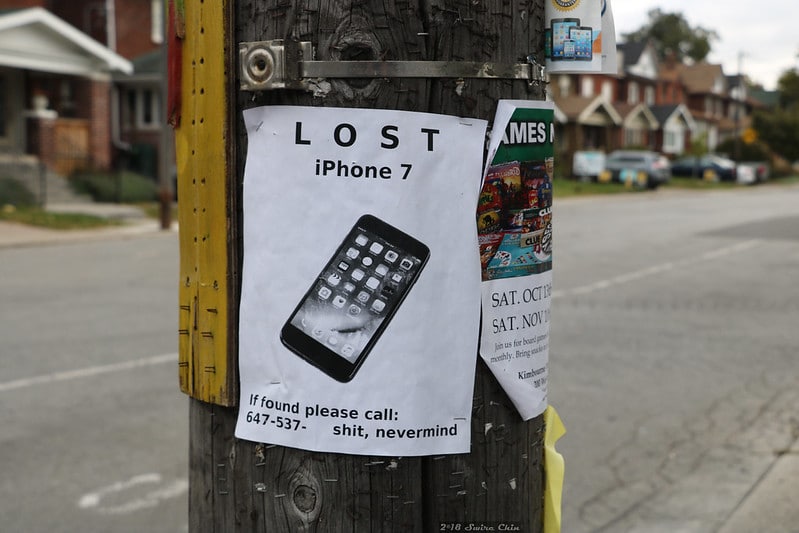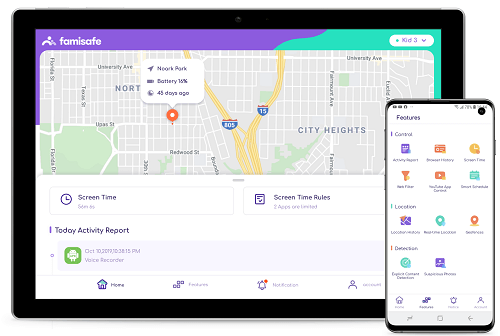Losing your phone is never fun. Having it stolen is even worse.
If you have ever lost your smartphone, you know how terrible the feeling can be. You panic, your heart races, and you start to freak out, retracing your steps everywhere you could have left it. Maybe you forgot it at home, or it dropped out of your pocket somewhere.
When I was in Las Vegas, my friend left her phone in the bathroom of the larger casinos. We ran back to the bathroom only to discover that someone had picked up the phone, and it was already gone. If you have ever experienced something like this, you know how devastating this can be.
Everybody has misplaced their smartphone at some point in their lives, or even worse, had someone pick it up and steal it immediately after you put it down some place just like my friend did. The police have so many missing item reports, that this is the least of their concerns. That still leaves you without your phone, still wondering where it could be.
Fortunately for you, using one of these methods, you can track down your missing smartphone. Whether you have an Android or an iPhone, just follow these easy steps to find your smartphone. My friend actually recovered their phone after using one of these methods.
1. Track your Android phone with your Google Account

If you are an Android user, the most common way to find your missing smartphone is to use Google. Because Android is owned by Google, your phone is initially setup using a Google Account.
You will want to log in to your Google account on a separate device. Simply go to your web browser, and do a search using Google. I would use your computer’s web browser, as it’s much easier to navigate through the steps. Just type find my Android or where is my phone.
You will immediately receive a search result that shows up on Google maps, with the last known location of your Android smartphone. If you are not logged into Google, or if you are using a friend’s computer, you can also use Google’s Find My Device page, sign in, and search from there.
When you find your location of your missing Android, there are a few options. If your phone was misplaced somewhere, and you just can’t seem to find it, you can turn on your phone’s ringer even when it’s set to silent. The phone will ring for five minutes or until you click the turn ringer off.
Google’s Find my Device page has an option called Secure Device which will lock your phone with your PIN, pattern, or password. If you don’t have a lock, you can set one up on this page. To help someone return your phone to you, you can also add a message or phone number to the lock screen for them to call or a message how to reach you to return the phone to you. Just be safe and meet in a public place before you meet to pick up the phone.
If there’s no chance you are going to find your phone again, like the phone is off, or if someone stole it, you can erase all the data from your phone. Only use this option as a last resort. Once the phone is wiped clean, you won’t be able to find the device again or any other third party app to find it. Additionally, if your phone has a Micro SD card in the phone, erasing the data from your phone will not delete the data on the card.
You can also use Find My Device to locate your Android tablet or smart watch. Your location services need to be turned on, as well as the Find My Device option. If you are signed into your Google Account, the Find My Device setting is automatically turned on. But always double-check, especially before going on a trip, or in the event that you might lose it.
2. Find Your Lost iPhone with Find My by Apple

Just like Google, Apple provides a seamless solution to track down your lost iPhone. With the Find my iPhone option built right into your phone settings, you can easily ensure that you can always find your missing iPhone.
Find My iPhone was an app and service provided by Apple that allowed you to locate iOS devices such as Mac computers, Apple Watches, and AirPods. In 2019, Find My iPhone was enhanced and merged into the app Find My in iOS 13 and iPadOS 13. As Apple calls it, it is “One App to find it all.”
With the Find My app, it’s easy to keep track of all your Apple devices, even if they’re offline. After all, you take your gadgets everywhere, which means you might leave them anywhere. Apple makes it that much simpler to finding them with the Find My app, and the new Find My widget which lets you track where they are right on your home screen of your iPhone or iPad.
The app uses a map feature to find the approximate location of your device, which will send the location for up to 24 hours, even after the device has turned off. If you just misplaced it, you can also have it set to play a sound to find it in a nearby location. The latest AirPods case have built-in speakers that deliver loud tones so you can easily find them.
Find My can even let you know if you leave your devices in an unfamiliar location. Just turn on the Notify When Left Behind setting on your iPhone, Apple Watch, or iPad. Want to leave your MacBook at the studio? You can fine tune your notifications by device and location.
If your device goes missing, you can put it in Lost Mode. This begins to track its location, and send you a notification once it connects to the network, and will auto lock your iPhone with its password to protect your data. You can also send a message to your lost iPhone or iPad on the device’s lock screen, or tap the AirTag with their smartphone to get your contact info and locate you.
Worried that your device has fallen into the wrong hands? You may want to erase it remotely to delete your personal data and reset your iPhone, iPad, iPod touch, Apple Watch, or Mac. If you retrieve it, you can restore your data from your iCloud backup.
Activation Lock is designed to prevent anyone else from using or selling your device. When you enable Find My on your device, Activation Lock is turned on automatically. Your Apple ID and password will then be required in order to erase or reactivate it. And if someone is able to erase your device, the Hello screen will show that it’s locked, locatable, and still belongs to you.
If your missing device can’t connect to the internet or has little to no battery life, the Find My app can still help you track it down using the Find My network — hundreds of millions of iPhone, iPad, and Mac devices around the world. Nearby devices securely send the location of your missing device to iCloud, then you can see where it is in the Find My app. It’s all anonymous and encrypted to protect everyone’s privacy.
3. Track Friends Device with Find my Friends by Apple

The newer iPhones that run on the iOS 13 or newer, have a great app called Find my Friends. It allows you to see where other iPhone users that use this service are by sharing your location amongst other contacts in your phone who use this service.
You can invite friends & family members to share their locations to keep in touch with one another, coordinate events, or know that a family member has arrived to a destination safely. You can also use this so that friends or family you trust can help you locate your lost phone remotely.
The Live Locations setting shares your location with friends & family in real time for as long as you want, an hour, a day or permanently. It tracks how fast someone is moving and makes it easier to find one another if you get separated at a large event or gathering like a festival.
You can even set up your pone to receive notifications for when your child arrives at school or gets home. Notifications are easy to set up, and each person gets the choice to opt-in or not, so everyone’s privacy is respected.
If you don’t have cell service or Wi-Fi, you can use the Find My app to share your location over satellite so everyone can still be connected in case of an emergency.
4. Track your Android phone through your phone manufacturer

It’s pretty rare that you don’t have a Google account with your Android phone, but in case you don’t, there are other ways to find your lost smartphone! Most Androids will have some form of tracking option in their settings, and are often connected to the manufacturers account.
Take Samsung for example. Samsung smartphones have a feature in their settings called Find My Mobile, which does the same thing Google’s Find My Device does. As long as this setting is on, you can track your phone through the app or online through their website using your Samsung account information.
If you have a Samsung phone, the service is exclusive to Samsung users and won’t work with other Android devices. Nevertheless, it can help you locate your lost phone remotely without much hassle. Motorola, and other Android makers also have the same feature in their settings. This setting is usually specific to the phone brand’s account.
Make sure this setting is always on. It has the same abilities as Google, with the addition of a few convenient features. Through Find My Mobile, you can back up the phone, retrieve messages and phone calls, and even extend the battery life.
5. Track your smartphone with a third-party app
Another convenient method to finding your lost smartphone is using a separate app to find it. These apps are a convenient for parents to keep track of young children, and ensure they are safe at all times when they are not at home.
FamiSafe – Lost Phone Tracker is a third-party app with a high-sensitive, real-time live location functionality. It is one of the best ways to find a lost Android phone or iPhone remotely.
Another popular app that provides a real-time GPS locator is Life360 Family Locator. This app can be downloaded onto any phone in your household to keep track of your loved ones. With this app, you can share your location with family, so when you’re on a trip or if you’re separated at a large event, you can find one another again. It is available on both iPhones and Androids.
Lost Android has a ton of unique features as well. It not only tracks the GPS location of your phone, but it also can read text messages, forward your calls, lock the phone, and more. Another great secure feature is that you can also erase the phone AND the SD card if it’s stolen or there are no ways to recover the phone.
I recommend Where’s My Droid. This third-party app works similarly to Lost Android, and has a premium paid version. This version allows you to use your phone’s camera to capture it’s surroundings or even take a picture of the thief to turn into the authorities.
For a third-party app to help find a missing or stolen smartphone, they need to be installed on the phone beforehand. Always download a third-party app immediately when you purchase a new phone.
6. Track your Smartphone phone with the IMEI number

An IMEI number is a 15-number combination that is unique to your phone only. It stands for International Mobile Equipment Identity, and you can find it in the About section of your smartphone settings. Whenever you purchase a new phone, always write down the IMEI and keep it in a safe place, just in case you ever need it.
To track your lost phone with the IMEI number, you need to download a third-party IMEI tracking app, such as IMEI Tracker-Find My Device. There are also IMEI tracking services for iPhone as well.
If your smartphone is ever lost or stolen, and you have no way to get it back, knowing its IMEI number will come in handy. You can report the IMEI number to the authorities in case it ever turns up. Additionally, you can block the number so that no one else will be able to register the phone in the future.
Losing Your Phone is Never Fun
Whether you misplace your phone in your apartment, leave it on the train during your evening commute, or have it stolen out of your back pocket during a concert, we feel your pain. Hopefully, these five easy ways to track a lost Android phone help you or someone you know!
There are many ways to prevent losing phones. Always make sure it’s safely secured in your bag when walking in a heavy-populated area or traveling. Additionally, if you are going on a trip, we recommend changing your lock screen. Create a note with emergency contact information in case your phone is stolen and take a screenshot. Then, screenshot the lock screen of your phone. That way, if someone finds your phone, they can (hopefully) reach out to you before you even have a chance to search for it.
What are some ways you keep from losing your phone?