Big fingers, small keyboards – it’s like trying to play piano with mittens on. Frustrating, right? Ever felt the urge to toss your phone across the room because those touchscreen keys seem to shrink every time you need them most? Well, you’re not alone. Now there’s a Phone Case like no other, with a physical keyboard attached to it.
In a world where smartphone keyboards often feel like a necessary evil, Clicks Technology emerges as the hero we didn’t know we needed. Clicks is not just a case; it’s a revolutionary keyboard experience for iPhone users who crave precision without compromising on style.
Picture this: You’re tapping away, and suddenly your fingers turn into giants, stomping all over your screen, hitting the wrong keys. Sound familiar? Bet you’ve thought, “Why can’t phones be designed for real fingers?”
Guess what? You’re not crazy. Those touchscreens can be maddening. But here’s the thing – it’s not you, it’s them. The struggle is real. Ever found yourself thinking, “Why do I need fingers the size of toothpicks to text without typos?” Well, my friend, you’re not alone in that frustration.
But here’s the silver lining – promise this is worth your time. Imagine a phone case that’s like a magic glove for your digits, a guardian against the tyranny of tiny keys. Sounds intriguing, doesn’t it?
Think about it. A phone case that not only protects your precious device but also enhances your touchscreen experience. No more battles with miniature buttons or autocorrect fails that make you question your grasp on the English language. Sounds like a dream, right?
In a world dominated by touchscreen keyboards, where precision often feels like a distant dream for those with larger fingers, Clicks Technology emerges as a beacon of hope. Clicks isn’t just a case; it’s a paradigm shift in the way we interact with our iPhones. Let’s dive deeper into the details, exploring the origins, functionality, drawbacks, and the promise that Clicks holds for iPhone users.
The Modern Keyboard Renaissance

Remember the cringe-worthy Typo case that copied the BlackBerry keyboard and got sued out of existence? Clicks is the antidote to that failed experiment.
The days of the BlackBerry being the hottest smartphone are long gone, but some of its features continue to live on in new products. Clicks, a creation by Michael Fisher (MrMobile) and Kevin Michaluk (CrackBerry Kevin), along with a team of tech experts from Apple, BlackBerry, and Google, brings one of the most beloved features of a classic BlackBerry smartphone to the iPhone – a physical keyboard.
Clicks is more than an accessory – it’s a deliberate enhancement to your iPhone experience. Modern, cheerful, and intentionally designed, Clicks is here to make a statement.
The announcement of the Clicks case with a built-in keyboard has sent waves of excitement through the tech community. Priced at $139, it’s set to be available for the iPhone 14 Pro, with shipping commencing on February 1st. The iPhone 15 Pro will follow suit in mid-March, and there’s even a $159 reservation option for the iPhone 15 Pro Max, expected to arrive in early spring.
Early orders come with a special perk – a Clicks Founders Edition case, offering VIP support and early access to future colors. Clicks plans to roll out new finishes over time.
Connecting Like Never Before

Clicks ditches the complications of Bluetooth and batteries. Think of it like a Backbone controller for your iPhone. Sliding your phone in is a breeze – align the power port, snap the case, and you’re ready to roll. What’s more, Clicks draws power directly from your phone, supporting pass-through fast charging on the iPhone 15 Pro. No more tangled wires, just seamless connection.
The idea of a physical keyboard case for iPhones isn’t entirely new. Typo, a previous attempt funded by Ryan Seacrest, blatantly copied the BlackBerry keyboard, leading to legal disputes and its eventual demise. Clicks, in stark contrast, presents itself as a modern and intentional design, steering clear of the pitfalls that befell its predecessor.
Clicks connects to your phone with the precision of a Backbone controller. Sliding the phone in, aligning the power port with the USB-C or Lightning connector, and snapping the case – it’s a seamless process. One notable aspect is that Clicks doesn’t rely on Bluetooth and lacks an internal battery; it draws power directly from the phone, supporting pass-through fast charging for the iPhone 15 Pro.
However, every innovation comes with its set of drawbacks. The size is a significant consideration, as Clicks transforms the sleek iPhone into something resembling a TV remote. While the lack of a built-in magnet affects the adherence of MagSafe accessories, the case ensures that wireless charging remains unaffected.
Undoubtedly, the keyboard is the star of the show. Clicks spent considerable time ensuring the keys felt satisfying to type on, resulting in a keyboard with large, clicky keys. During a hands-on experience, it felt comfortable, though users accustomed to virtual keyboards might need a brief adjustment period.
The case does make your iPhone notably taller, resembling a TV remote in the hand. However, the founders believe the trade-off is worthwhile for the physical keyboard experience. The case features protectors for volume and side buttons, a cutout for the Action button and mute switch, and a passthrough charging port, allowing you to recharge your iPhone without removing the case.
Size Matters, but So Does Functionality

Yes, Clicks might give your iPhone a TV remote-like appearance, but let’s focus on the positives. The tactile joy of a physical keyboard is worth it. And sure, MagSafe accessories might not stick as securely, but wireless charging remains as efficient as ever. It’s a small trade-off for the typing experience you’ve been yearning for.
Clicks doesn’t stop at being a keyboard case; it promises a companion app, set to debut on the Apple App Store soon. This app is poised to bring new functionalities to the keyboard over time, adding layers of versatility to Clicks. The keyboard includes a CMD key for executing iOS commands, enhancing navigation on your iPhone. It supports various keyboard shortcuts in third-party apps and allows scrolling through webpages by tapping the space bar.
While a Clicks app is in the works to add even more features, it’s in the early stages still.
The case will initially be available in bumblebee (yellow) and London sky (a grayish-blue), with plans for more colors in the pipeline. Early adopters can look forward to receiving “Founders Editions” of the case, offering VIP support and exclusive access to new colors.
The flagship color, BumbleBee, is a vibrant yellow that contrasts nicely with the black keyboard. For those seeking a more toned-down look, London Sky is a grayish-blue option. The case is made of silicon for easy insertion of your iPhone and provides a comfortable grip.
More Than Just Keys: Backlight and CMD Key
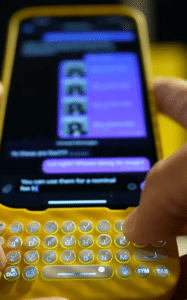
Clicks goes beyond being a conventional keyboard. It features a backlight, ensuring that your typing endeavors are not confined to well-lit environments. And then there’s the CMD key – a nod to iOS keyboard shortcuts. Now you can use CMD + H to navigate to the homescreen or CMD + space for a quick search, unlocking a new level of efficiency on your iPhone. Pretty efficient, right?
The microphone icon is to the bottom right corner of the phone case, so you can still activate Siri with this physical qwerty keyboard, and utilize speech enabled texting.
One of the standout advantages of using the Clicks keyboard is the expanded screen real estate. Smartphone keyboards devour screen real estate, leaving you with a cramped view.
Clicks changes that narrative. When plugged in, iOS recognizes not to display the virtual keyboard, freeing up half of your screen. This design choice allows you to see more of what you’re typing and reference other content with ease.
Immerse yourself in apps and content without the annoyance of jabbing at virtual keys. The return of the physical keyboard is here – and it’s here to stay. Clicks brings back the joy of typing, one keystroke at a time.
Ideal for Creators and Keyboard Enthusiasts
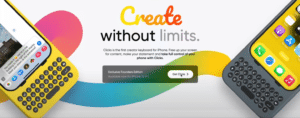
As we wrap up this exploration of Clicks Technology’s groundbreaking keyboard case, it’s evident that this innovation is more than just a response to a common frustration. It’s a deliberate effort to enhance the iPhone experience, offering a tangible solution to the challenges posed by touchscreen keyboards.
The Clicks case invites users to embrace a new way of interacting with their iPhones, combining the tactile joy of physical keys with the sleek design of modern technology. Despite its drawbacks in terms of size and magnet absence, Clicks presents a compelling case for those who value precision and functionality in their smartphone typing experience.
The Clicks keyboard case caters to a diverse audience – from BlackBerry enthusiasts longing for the tactile feel of physical keys to creators seeking a streamlined typing experience. As the case hits the market, it beckons users to reconsider the way they approach typing on their iPhones, offering a tangible solution to the challenges posed by touchscreen keyboards. Clicks Technology has not only brought back the joy of typing but has done so with a design that makes a statement – a bold step forward in the world of smartphone accessories.
The Clicks keyboard isn’t just about nostalgia for BlackBerry users; it’s a practical tool for creators accustomed to typing on physical keyboards. For those who spend their days typing on laptops, desktops, or iPad keyboards, transitioning to a physical keyboard on the iPhone could simplify workflows and make content production more efficient.
In a world where technological advancements often come with compromises, Clicks stands out as a beacon of innovation, crafted by experts with a deep understanding of the intricacies of smartphone design. As the Clicks case hits the market, it prompts iPhone users to reconsider the way they approach typing and invites them to embark on a journey of rediscovery – one keystroke at a time. Clicks has arrived, and it’s here to reshape the way we type on our iPhones.
